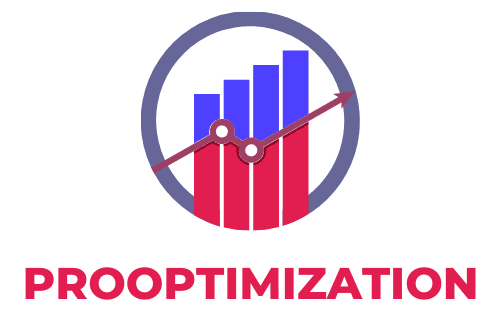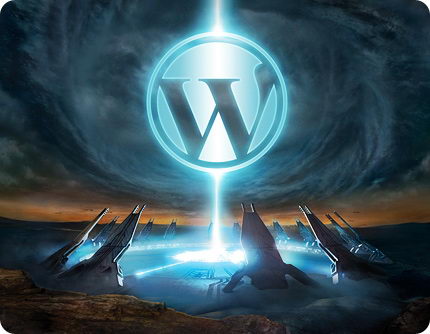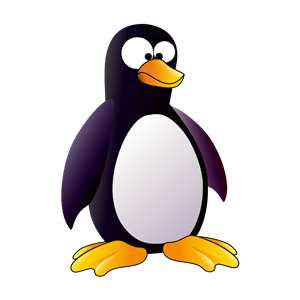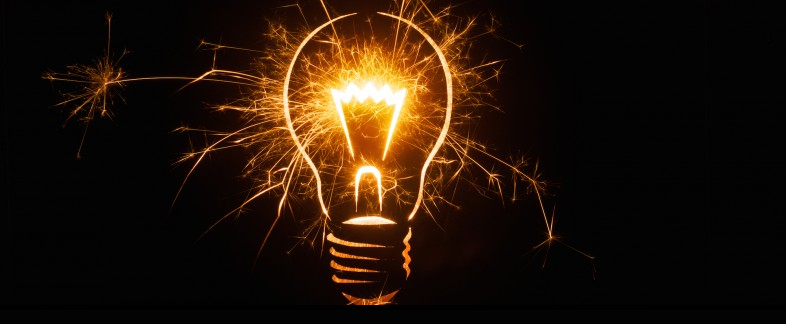How to redirect Google images traffic to your website
If you own a website or a blog that has many images, it’s very likely to get lot of traffic from Google images. You have probably noticed already that this type of traffic it’s the one that converts the less. I am sure you have asked yourself how to monetize the traffic you get from Google images, but in case you haven’t found a solution yet, I will show you how to do that.
Redirect Google images traffic
By default Google Images Search takes the visitor to the image hosted by your website without redirecting him to your website as well. Because of this, over 90% of the traffic it’s lost this way.
Don’t underestimate the potential traffic you can get from Google images, and keep optimizing all of your images.
Main factors for images rankings:
- Alt tags
- Image description
- Image title (image.jpg)
Tutorial for all platforms
No matter what platform are you using on your website or blog, the following tutorials work the same:
- Go to your header or footer section of your site. (header.php or footer.php)
- Paste the code bellow:<script type=”text/javascript”> <!– if (parent.frames.length > 0) { parent.location.href = location.href; } –> </script>
- Save and upload the file!
- You are done, from now on, all the traffic from Google images will be redirected to your website.
Tutorial for WordPress sites
If you are using WordPress, that’s even better. You can download the plugin “ Break out of frames “ and activate.
If you have any questions or just want to say thanks, please write your comments bellow. Also remember to share this article with your friends, because helping others it’s free.